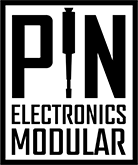Click on image to download the virgin dopesheet!
1. set sequence lenght to 5
2. meter switch to “control voltages”
3. putting pins into the matrix
4. press “record” button.
5. set “pitch spread”
6. press record
7. play a sequence
8. press “play” button
9. listen.
Sequence plays until you press “record” button again.
Voice patch 2 (BoS) p 17
From the book of sounds by David Steven. Click on pic to enlarge!
a. Output channel 2 not monitored (feedback path)
b. Set up with channel 2 level at 0. Play middle C
and advance control until note breaks up and then retard control slightly.
Check all other notes on keyboard.
c. Alter osc. and filter levels and filter controls, add the other oscillator, or try applying the same principle in different ways, e.g. envelope out – envelope in.
d. Try output channel 2 level at different settings beyond and before the break-up point.
Oboe (BoS) p 8
From the book of sounds by David Steven. Click on pic to enlarge!
a. Follow normal two-osc. tuning procedure. Osc. 1 is an octave above osc. 2.
b. Start with output channel 2 level set at 0 (output channel 2 not monitored).
c. Play middle C and advance output Channel 2 level until note breaks up (feedback). Back control off slightly.
d. Play slow glissando from bottom to top of the keyboard tp check that all notes play normally. If any break up or are octave-doubled (i.e. note and its octave), retard the output channel 2 level while holding that note until the note is stable.
This feedback technique adds a considerable number of timbral possibilities to the Synthi A. Experiment with this patch by altering osc. levels and waveform shapes, and filter frequency controls, (filt/osc. 2 output filter). Also increase output channel 2 level by varying amounts and see what happens.
Delia’s dopesheets
Nasty Night-Time Noises p 23
From the book of sounds by David Steven. Click on pic to enlarge!
a. This is a variation of the wolf howl patch. Noise could possibly be introduced to make the effect nastier. Experiment with this one in a darkened room.
Ethereal voice (BoS) p 14
From the book of sounds by David Steven. Click on pic to enlarge!
a. Output channel 2 not monitored.
b. Adjust for desired amount of vibrato.
From the book of sounds by David Steven. Click on pic to enlarge!
a. This treatment can be used with any source. The input control should be adjusted as necessary.
b. Channel 1&2 output levels should be adjusted for the best panning.
From the book of sounds by David Steven. Click on pic to enlarge!
a. Adjust balance between orig. control voltage (trapezoid) and inverted signal voltage (input channel 1) to get desired inflection on breath.
From the book of sounds by David Steven. Click on pic to enlarge!
From the book of sounds by David Steven. Click on pic to enlarge!
Instructions for setting up the patch:
a. Tune OSC’s to unison with vibrato set at zero (osc. 3 output levels).
b. Move joystick horizontally while playing, for bowing
effect, or, if moved rapidly, for tremolo.
battle prestopatch

Click on image to enlarge! Listen to “Battle” here!
Click on image to enlarge! Listen to “bubbles” here!
Click on the picture for a bigger size! Audio sample is here!
Set sequence lenght to 5! – press rec and playing slowly: this
Click on the picture for a bigger size!
Listen to “shape control” with modified OSC’s here!
Without mod. with small reverb here!
Click on the picture for a bigger size!
Listen to “inverted” here!
Click on the picture for a bigger size!
Listen to “bohren” here! It’s a self-playing patch!
Click on the picture for a bigger size!
Listen to “plastic” here!
Listen to “osc sync” here!
Listen to “brack” here!
Click on the picture for a bigger size!
Listen to “baseline” here!
Listen to “Voices and Sirens” here
Click on the picture for a bigger size!
Listen to “Sharp edge” here!
Click on the picture for a bigger size!
Listen to “pinhead” here!