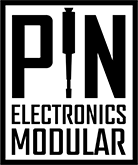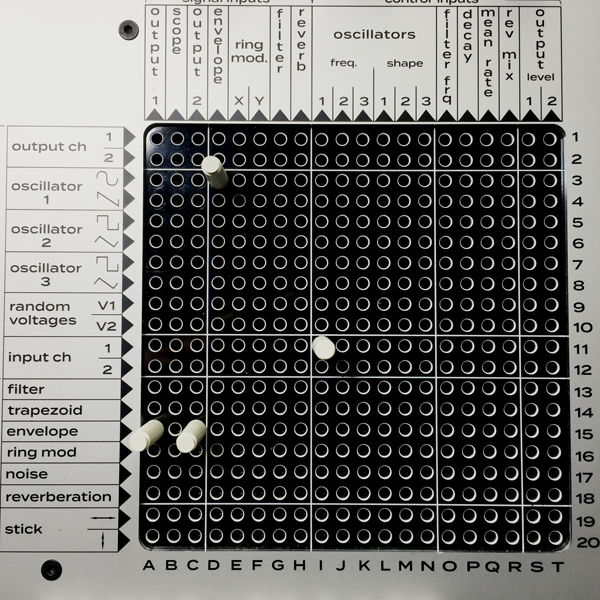SUPPORT
MIDI to CV CALIBRATION (Portabella MKI & II only!)
Using the internal MIDI-CV interface (INPUT CH.2)
(Step 1) Connect your MIDI device (MIDI-CH1) to the Portabella via standard
MIDI cable. Set the Input Ch. 2 knob to 10 and set OSC 1 to around 4.
(Step 2) Now patch the following pins at the matrix:
A 15 and C 15, I 12 and D 3. (MIDI-CV patch pic 1.1).
Make sure that the EG repeat knob is set to 10 (off position). f.e. EG settings 0, 0, 0, 10, 0, 10.
(Step 3) Now play/hold a bottom C (MIDI Note No. 48, C3, 130Hz) on your DAW or keyboard and use another software-instrument or synth to tune the Portabella to bottom C. Adjust OSC 1 via vernier to bottom C.
(Step 4) Then play C an octave up and adjust Input Channel 2 for 1V/oct. Re-check on 2..3..4..5 octaves.
Note. If you insert more pins to the matrix the Portabella may go out of tune because the matrix is not buffered. In this case you plain need to redo (Step 4) again.
If the Portabella Midi interface do not get any notes or shows any tuning faults. Please follow these steps:
Download this pre-configured file or configure your own at midimplant.com
Send this file via DAW to the Midi Interface and repeat procedure above.
External CV
CALIBRATION
Using external-CV device or interface (INPUT CH.1)
(Step 1) Connect your CV device to the Portabella via
jack cable to input Ch.1. Set the input Ch. 1 knob to 10. Set OSC 1 to around 4.
(Step 2) Now patch the following pins at the matrix:
A 15 and C 15, I 11 and D 3. (Ext. CV patch pic 1.2).
Make sure that the EG repeat knob is set to 10 (off position). f.e. EG settings 0, 0, 0, 10, 0, 10.
(Step 3) Now play/hold a bottom C (MIDI Note No. 48, C3, 130Hz) on your DAW or keyboard and use another software-instrument or synth to tune the Portabella to bottom C. Adjust OSC 1 via vernier to bottom C.
(Step 4) Then play C an octave up and adjust Input Channel 1 for 1V/oct. Re-check on 2..3..4..5 octaves.
Note. If you insert more pins to the matrix the Portabella may go out of tune because the matrix is not buffered. In this case you plain need to redo (Step 4) again